Auto Loans is one of the top areas of the leadgen vertical. Here’s our fresh case study for how to make money from this incredible vertical.
In this article, we’ll be taking a closer look at Facebook leadgen and how to best select and design creatives. We’ll also be giving you some of our pro tips and looking at the most common rookie mistakes.
The basics of white hat leadgen for auto loans
The biggest benefit of running auto loans, besides evergreen profits, is that it’s also white hat. This means you significantly reduce the risk of account bans and have a much better chance of long-term earnings.
To create an optimal Facebook auto loan advertising campaign, you’ll need to make sure of a few things first:
- verified RCs;
- domain validation;
- no redirects;
- unique creatives.
Let’s go over each point separately. To begin with, you’ll need to ensure that your Business Manager is verified along with all of your domains which you place into your ads. Here is an article we previously wrote which goes into domain verification for Facebook ads in more detail.
No Redirects
Facebook hates redirects, and they will get your ads banned if you use them. Facebook constantly crawls the links on your campaigns, even the ones with have been turned off, so be careful when changing your prelanders as you might get find you breach FB policy without realising.
Because of Facebook’s redirect policy, we highly recommend making your own creatives and never running direct to offers, that way, you have control over what Facebook sees, and can avoid any changes to a page that would see you breach their circumventing systems policy.
Special Ads Category
To create and set up an auto-loan advertising campaign on Facebook, you will need to activate the Special Ads Category as shown above. Usually you won’t see this option in the ads manager when you first create an account. Instead, to make it appear, you need to perform the following steps.
- Choose an obvious credit-themed promotional creative.
- Create one campaign and place an ad in it.
- Wait for the ads to be rejected in moderation.
After your ad has been rejected, you will receive a warning about the importance of placing such ads in a special category. This will be followed by the activation of a special ads category in your ads manager with the option of selecting the subcategory “credit”. This will probably be the case for each account you have, but it’s a quick fix.
Below the special ads category, you’ll also need to select the GEO you are targeting, which is usually set to your current location by default. If you are not targeting your GEO then be sure to unselect yours and choose the correct one for your traffic.
Tips for Setting up a Campaign Audience
When setting up your audience by specific GEOs, you should always select ‘People Living in the Location’ so you avoid targeting people passing through who don’t qualify.
In the audience targeting settings, you can use Add Locations in Bulk. After adding all required regions, be sure to save the list for possible future use or, better still, create all of your saved audiences prior to setting out by using the audiences feature in the Ads Manager sidebar.
When adding locations in bulk, it’s best to count how many locations you have before adding them. Facebook often throws a few extra locations in for good measure. This happens when you target specific US States. For Example, if you want to target Virginia, FB will throw West Virginia into the list too. Other common location additions include Liberia, Mexico and a few cities in Georgia (the country) so just be sure to double-check that you’re targeting is accurate.
When browsing through the selected regions, make sure that there are no locations with similar names that are not the target of targeting. After cleaning the list, it is important to save it.
The saved list by GEO can be found and viewed under Browse on the map.
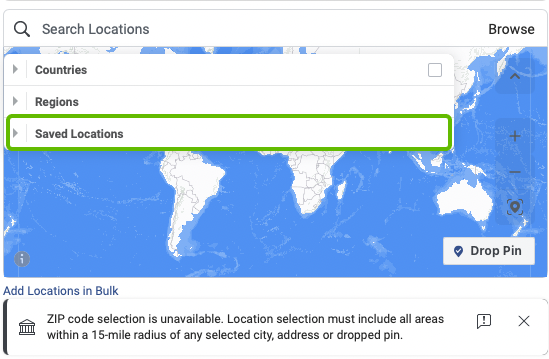 Advertising creatives
Advertising creatives
We’ve already talked about the importance of authoring creatives when promoting car loans. The main rule here is not to take other people’s pictures of cars from social networks. Firstly, pictures of people in the sale of auto loans show low efficiency. Secondly, there is always a chance that the user will find the use of his/her copyrighted photos and file a complaint against the campaign, which threatens losses.
Another rule of thumb is that real photos work better than stock footage and flashy designs. People are used to liking ordinary smartphone pictures of their friends and acquaintances on social networks. Such pics evoke more trust.
Before using any creative in advertising, remember to approve it with the advertiser. For many advertisers, reputation is important. When you take their offer to work, it is important to adhere to the general rules of advertising. It is best to talk to your affiliate manager in advance about these rules.
A few more simple tips:
- try using small text on pictures and videos;
- always adapt your creatives to different content formats (posts, stories);
- test videos, animations and other dynamic creatives along with simple statics.
Remember - it takes a lot of testing to get the right and profitable bundle. Here’s our case study - we tested 70 different creatives in 1 week to select 5 working options. All of them were pics with pickups.
Now let’s talk about texts. Promoting auto loans, you have to talk to people as honestly and directly as possible. Any attempt to veil or hide information will be seen as fraud.
As you prepare your creatives, think of your target audience as people who need wheels badly. Right now. Most likely need them for work, or maybe for travel. But they don’t have the full amount of money to buy a car. You offer them a super solution - relevant, fast and no fuss. Just show them all the benefits of the offer in an accessible way. Here are a couple of working examples.
Emoticons, by the way, do not always work. It’s also important to remember that when using emoji in text, you can’t replace real letters and numbers.
As an improvement to your creatives, you can also experiment with a description. This is a little extra point where you can also briefly inform customers about the benefits of the offer.
Finally, always check that the wording used is correct and up-to-date. Both according to the advertiser’s rules and the advertising policy of the traffic source.
Results and optimization
Be patient. It always takes time for a launched campaign to show results. Even more so, it takes time for a successful campaign to reach the point of profitability.
Monitor your data closely and cherry-pick the winning creatives.
When you reach good numbers, it’s time to scale campaigns for real profits.
It’s still important not to stop experimenting with the most effective creatives. Swap them around in bindings, post videos instead of photos, and keep monitoring the stats. Your Pixel, meanwhile, will have already learned how to find the right audience for you, and you’ll be able to see all the relevant data in the tables.
So, the profitability point has been reached, now what? It’s time to connect other targeting parameters to optimization. Start testing displays by time of day, add audience interests. This is how they managed to collect a very decent cache on auto-loans.
Let’s summarize.
White hat leadgen on auto loans is a great vertical for veterans and newbies alike. Here at Converting Team, we offer unique offers, and always provide our partners with quality support in selecting and creating ad creatives. All you need to get started is time and budget to test and scale successful campaigns.
Write to one of our Converting Team managers today and start earning real money on auto loans!
