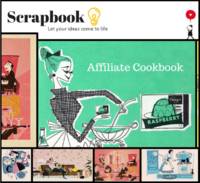How many times have you browsed the internet and seen something that you liked, only to later lose or forget about it? You might scroll back through your history to find it again but, depending on how many sites you visit in a day, this can be a tiring process. In this article, we’ll show you a few easy ways to keep track of ideas you see online and create your own Scrapbook.
There are a lot of reasons why you should try to keep track of good ideas and trends. Firstly, you can’t remember everything and an idea not written down is an idea forgotten. Secondly, they can allow you to see your creative development and progression.
If you already have some experience of affiliate marketing, then you’ll know just how important it is to tweak your campaign. You’ll also know how important it is that you only change one aspect each time. However, after you’ve changed your campaign pictures, headlines, placements, banners, CTAs, multiple times, eventually you are going to lose track. Therefore, making notes about which changes were positive and which weren’t is important.
There are a lot of tools available to help you keep track of your workflow and you ideas. However, here is a list of some of the ones you should use if you want to keep it simple and effective.
LucidChart
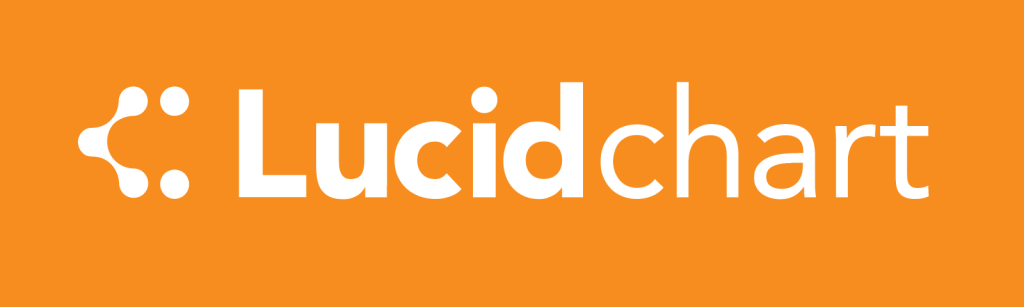
LucidChart enables you to keep track of all of your changes in an easy to view workflow. If you are running multiple campaigns and testing and updating regularly, then LucidChart will help you stay on track.
The site uses simple drag and drop icons which you can use to illustrate your entire campaign.

Pinterest is a goldmine for information, and setting up your own account allows you to pin ideas you find straight to your personal board. You can also create multiple boards and every image you click on will show you more images which are similar, giving you a constant stream of new ideas and inspiration.
Canva

Canva is an awesome design tool that enables you to create eye-catching brand identities and magazines. The magazine function is what you will be interested in here, as it allows you to create stylish scrapbooks quickly and easily.
If you see ideas you like, you can simply add them to your book and move them around to fit where you want. What’s more, it’s free if you just want to create your own personal scrapbook. The images below and the title image took less than 20 minutes to create using their service.
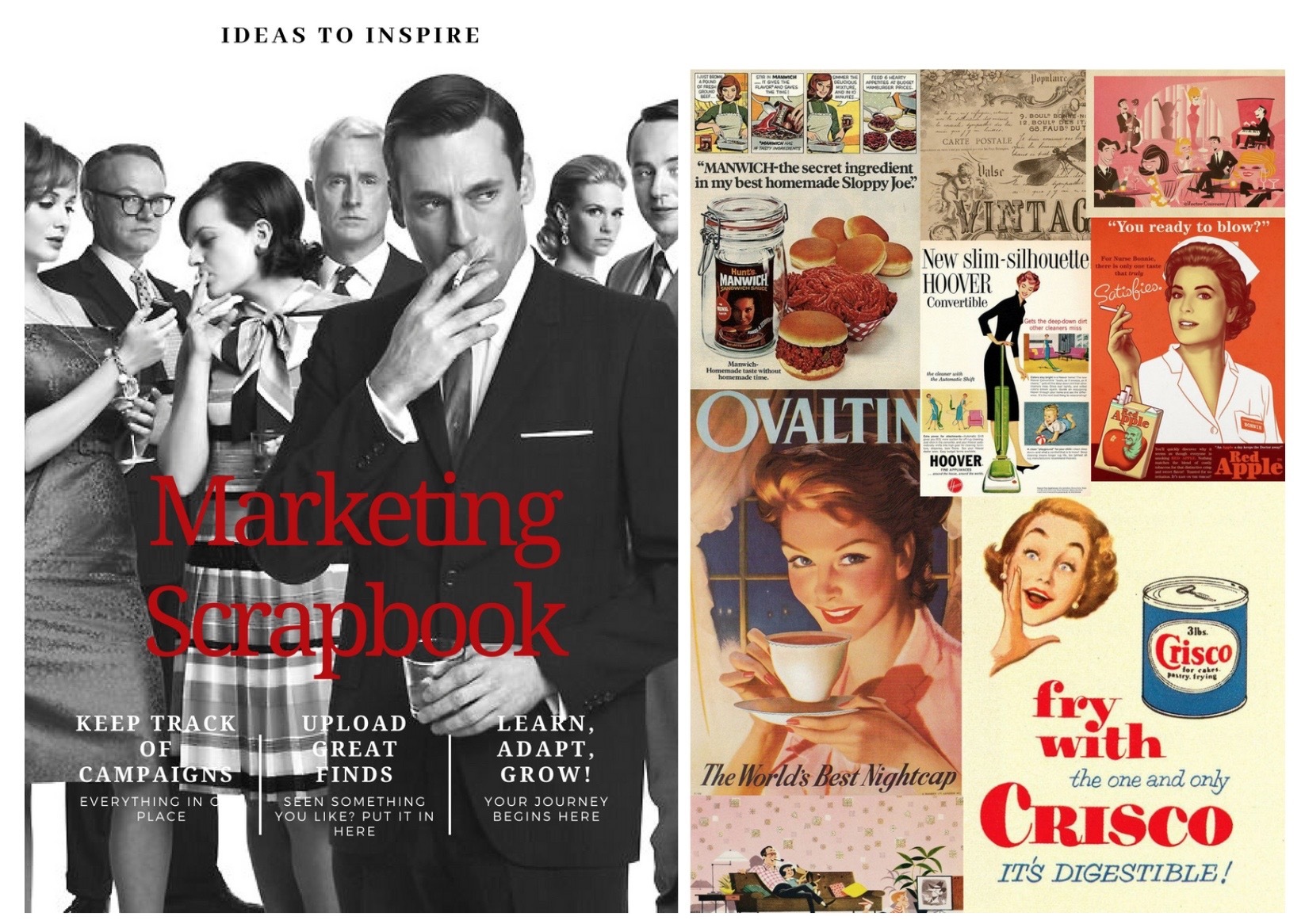
Gyazo

Gyazo is a simple to use screen capture tool that enables you to highlight any area of your desktop you wish to save. If you see a campaign design you like, then you can take a quick snap and add it to your scrapbook.
Recommended Workflow
To use all of these tools to their fullest, we suggest the following workflow.
- Sign up to Canva, Pinterest and LucidChart and download Gyazo to your desktop.
- Search pinterest for inspiration and look at other people’s campaigns to see what is working for them.
- Save any pinterest images you like into a folder on your desktop and screenshot and save any competitors campaigns you like using Gyazo.
- Upload your images to your Canva scrapbook.
- Split test your campaigns and keep track of all of your changes using LucidChart
Keeping a scrapbook is key to becoming a top affiliate. They allow you to develop your ideas over time and will eventually show you exactly what works and what doesn’t. They may seem like hard work at the beginning, but they will be an invaluable tool later on when you want a blueprint for success.