Pops are dead, long live the pops! Worried that recent Google Chrome updates will affect your pops? Well don’t be! Here’s why:
Pops have been a very hot topic in the affiliate industry recently. Since Google announced that all pops will be blocked in their Chrome browser, many affiliates have started to panic about their campaigns. Everybody has assumed that this will be end of the long-lasting relationship between affiliates and pop traffic networks. Luckily the motto of our industry is ‘Adapt or die!’, and that is exactly what has happened.
Traffic sources have now equipped their publishers with special scripts to avoid Chrome blocking their ads. Some publishers didn’t even have to update their websites at all, as it turns out that the pop filter is not as advanced as everybody expected. With this in mind, now is the perfect time to start using pops again, as many affiliates shifted to other traffic sources, meaning that pop prices are at an all time low.
Quick Terminology Tip:
PopUnder – opens under the browser window, no direct distraction, more common these days PopUp – opens straight to your face in front of website you are browsing
Your first Popcash campaign
Popcash is one of the best known pop traffic networks. Recently they modernized their interface so that everything is more user-friendly for you when setting up your campaigns.
After your first login you need to deposit funds to your advertiser account. Popcash has a $5 minimum deposit, but if you want to run a proper affiliate campaign and gather some data for optimization, I would suggest starting with at least $200.
Before starting your campaign, be sure you are using the tracking tokens provided by Popcash in your tracking system. They will help you to optimize your campaign and you will see which websites are bringing conversions.
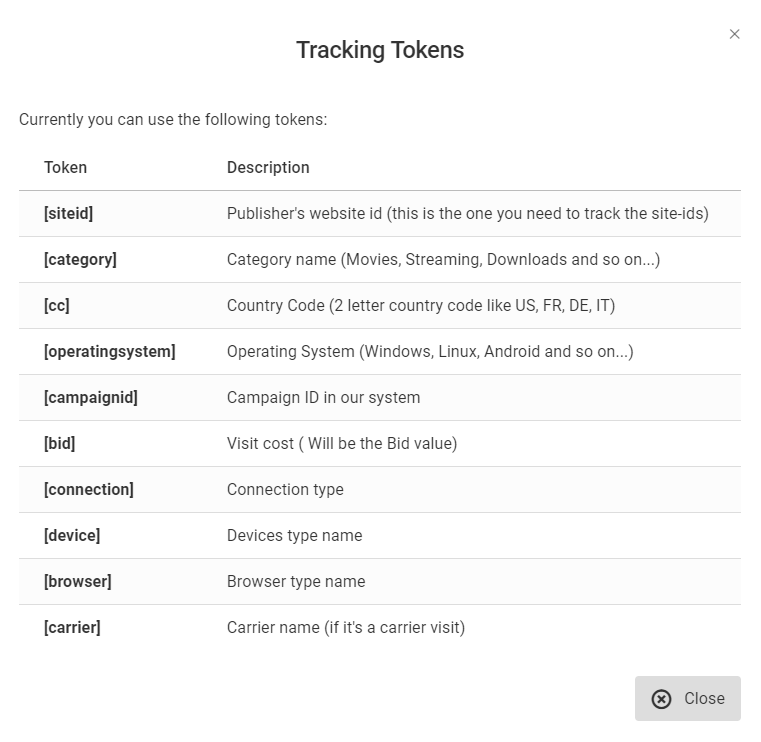
Once you have your tracking link ready you can start creating your campaign. Always set up a daily budget for a campaign so you do not get surprised by a zero account balance after your ad spend takes off.
Creating a bidding strategy is always tricky but at the beginning you can just bid slightly more than your average so that you get a decent amount of data to work with.
If you have no idea what the bid will be (Popcash doesn’t have a traffic estimation tool), you can get inspiration from average bids in other networks; we recommend Zeropark. You can see their numbers here: Zeropark
Simply choose Popup as the source and they’ll give you the data you need. . Popcash sells pops based on the CPM model, which means you pay for every 1000 pops displayed. Therefore, if you want to pay $3 for every 1000 pops displayed, you have to set bid as 0.003
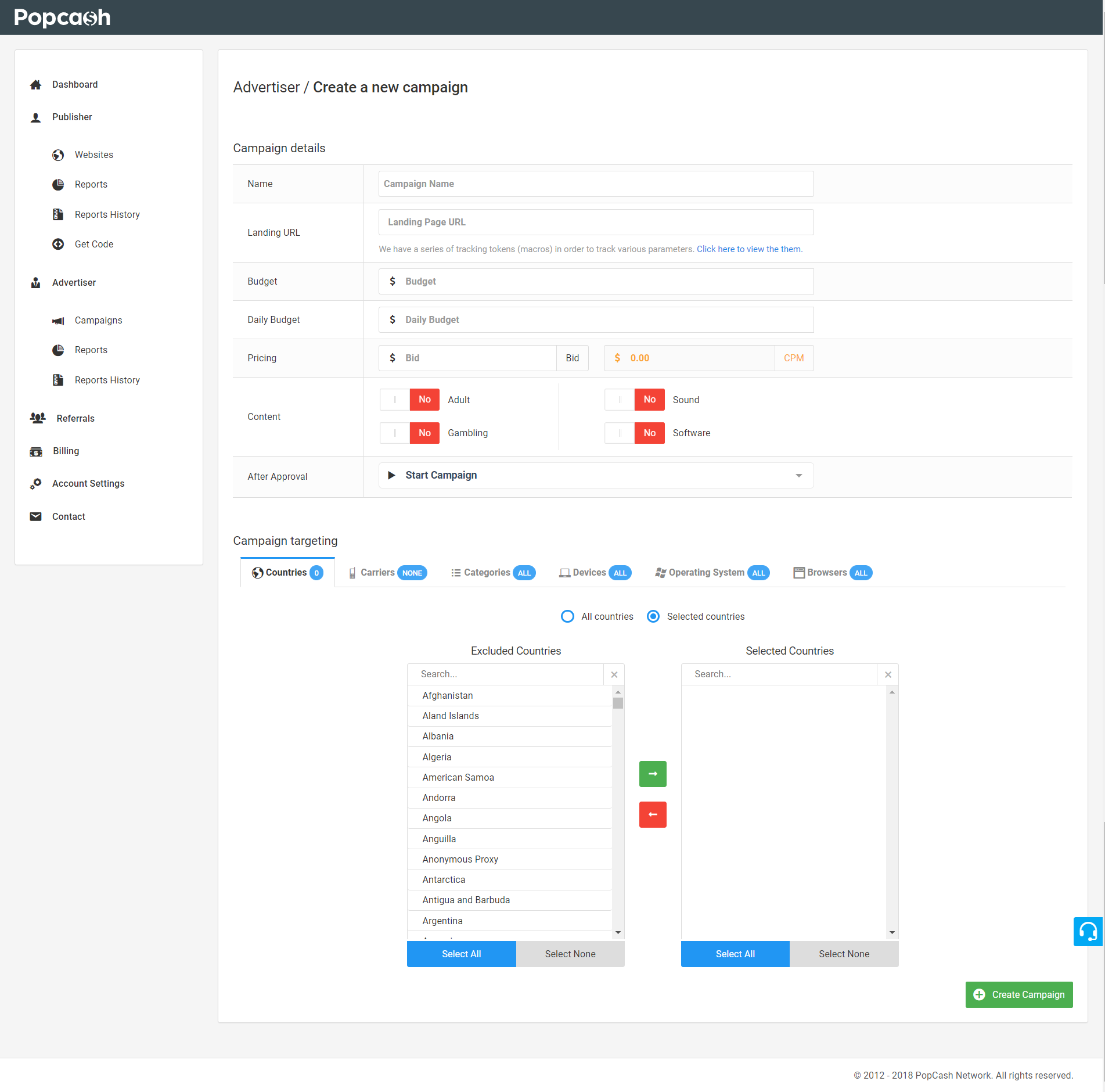
Popcash allows you to experiment with targeting. Countries and devices are clearly defined by the offer you are promoting and your categories give you space for optimization. You can start with all of them and then blacklist the worst ones.
Optimizing your campaign is done in a pyramid fashion, with the base being comprised of offers and GEOs and on the top being made up of site IDs and categories.
Note: Always make sure you have the right offer before getting yourself into black/whitelisting game.
You can create you Popcash account HERE!
Pros
Newbie friendly
Live support
$5 minimum deposit
Cons
Fewer variables for optimisation
No traffic estimation tool
Basic reporting

